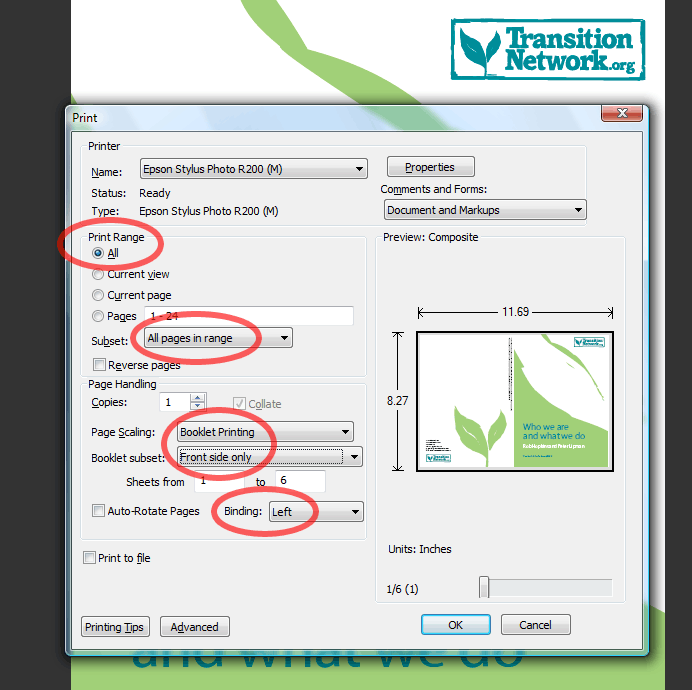These instructions
Printing out multipage, double sided documents can be a pig with lots of potential errors.
- Paper As it's double sided this will be better printed on slightly heavier paper. 80 gsm is standard weight of nearly all office paper (it's usually used with printing on just one side). Going up to 100gsm will give a much better publication. However finding 100gsm recycled paper will probably require some research. Staples Office supplies have only a very limited range of 80gsm paper.
- Ink The cost inkjet cartidges can be outrageous. However getting cheap brand replacement inks can save you 90% of the cost. For instance the cost of replacement cartridges for my Epson printer were £11 pounds each and there were 6 of them to buy: £66!!!. The printer only £60 when bought a few years ago. At a computer fair I found I could buy the whole set for £7 (in fact water based ink cartridges were just £5 for 6!), a saving of over 90%.
Printing
Here's the print dialogue box from Adobe Acrobat Reader (version 9). Make sure you've got the ringed options below as illustrated to print the first side of the pages.
In addition if you intend to print more than one copy it's easier if collate is left ticked.
When you go to print the other side of the paper be very careful how you turn the paper over. You want the bottom of the page to end up the same on both sides (other wise half the page will appear upsidedown). For most printers this means turning the paper over by rotating it endways NOT sideways. To check you've done it right the bottom of the printed page should still be on the same side of your printer before you start printing again.
You have to change only one setting in the print dialogue. That is change the setting Front side only to Back side only. If you're printing more than one copy you'll probably need to reset this as Acrobat has a habit of resetting this to 1 each time you print.
Finally, when finished you can make the folded versions neater by trimming the bottom of the page to the solid green line (on the front page) and also right side of the folded booklet. This second cut makes the pages flush.